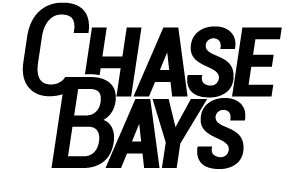Honda Civic / CRX / Integra Brake Line Relocation Install Guides
All Honda Civic / CRX / Integra Brake Line Relocation Kits require Cutting and Flaring the Factory Rear Brake Hardlines!
88-91 Honda Civic / CRX and 90-93 Acura Integra
88-91 Honda Civic / CRX and 90-93 Integra with OEMC (CB-H-8891OEMC)
1. First, you will install the Bias Valve to the OEMC itself.
2. Next, you will install the short banjo to 90 line to the master cylinder rear port with the 10mm banjo. The 90° fitting will connect to the Bias Valve IN Fitting. Remember to use a crush washer on each side of the banjo fittings.
3. The long straight to 90 line will connect to the Bias Valve OUT with the straight fitting. The 90 will connect to the included F-Fitting, which installs to the 2 rear hardlines via the Tube nut and tube sleeves included. You will need to cut and flare the lines to 37° to install those.
4. Next, you will connect the Double Banjo fitting to the Front outlet on the OEMC with the include 10mm Banjo bolt. Remember the crush washer on both sides of the fitting.
5. From there you will connect the short 90 to metric straight driver side line to the right side of the banjo adapter with the 90 and connect the metric fitting to the fenderwell line where your hardline would normally attach.
6. The last line is the passenger side line. It is the second longest line in the kit and has a 90 and metric straight. You will attach the 90 to the double banjo route the line across the transmission tunnel and down to the fenderwell line just like the driver side.
Now that everything is connected you will need to bleed each caliper, we suggest doing this with the Bias Valve knob all the way out (to the left) to give the most flow to the rear calipers. We have gotten the best results by using the two person method having one person pumping the pedal and another bleeding air at the caliper. You will want to start at the caliper furthest away from the master cylinder (passenger rear) and work your way to the closest caliper (driver front).
- Disconnect the brake lines at the master cylinder/abs module and remove from the engine bay.
- Install the BBE through the holes in the firewall where the OE Master Cylinder/Brake Booster was located and secure it using the 4x M8 nuts supplied with the BBE.
- Adjust the clevis on the BBE so that the pin can slide through it and the brake pedal without having to manipulate either to get the holes to line up.
- Tighten the 5/16 x 24 nut on the Master Cylinder rod against the clevis to keep it from moving.
- We recommend bench bleeding the BBE Master Cylinder prior to connecting the Bias Valve. This is easiest done by securing one of the brake lines in your Brake Line Relocation Kit to the 3an banjo adapter on the Master Cylinder and putting the other end of the line in the Brake Reservoir.
- Fill up the reservoir with brake fluid and begin pumping the pedal, making sure that the free end of the Brake Line is completely submerged in brake fluid.
- Continue pumping the pedal for a few minutes until you can not see any bubbles coming out of the Brake Line in the reservoir. Once there are no more bubbles you're good to go!
- Remove the nut securing the bottom of the BBE Master Cylinder to the mounting plate and slide the Bias Valve bracket over the stud so that it is hanging. Thread the nut back on the stud and tighten it to secure the Bias Valve.
- Using the Stainless Steel Hard Brake Line supplied with the Bias Valve, connect it from the -3an Banjo Adapter on the BBE Master Cylinder to the "in" fitting on the Bias Valve.

92-00 Honda Civic and 94-01 Acura Integra
This year range of Civic's and Integra's included a multitude of OE Master Cylinders (OEMC's), and we make a kit for each one! Below is a picture of all of the possible OEMC choices:

The OEMC choice you made in your order is VERY IMPORTANT so that you received the correct line kit. They all require different line lengths, fitting angles, and adapters.
PLEASE REFER TO YOUR ORDER SKU IF YOU ARE UNSURE WHICH KIT WAS PURCHASED
Left Hand Drive OEMC Brake Line Relocation Kits:
LHD 94-01 Integra & 92-95 Honda Civic with Stock OEMC (CB-H-9201OEMC)
1. Remove the nut on the Clutch Master side of the OEMC, and install the Bias Valve to the factory stud location.
2. Next, you will install the banjo to 90 line to the master cylinder rear port with the 10mm banjo bolt. The 90° fitting will connect to the Bias Valve IN Fitting. Remember to use a crush washer on each side of the banjo fittings.
3. Then, you will connect the Double Banjo fitting to the Front outlet on the OEMC with the include 10mm Banjo bolt. Remember the crush washer on both sides of the fitting.
4. From there you will connect the short 90 to metric straight driver side line to the Clutch Master side of the banjo adapter with the 90 and connect the metric fitting to the fenderwell line where your hardline would normally attach. This line is routed through the factory hole in the strut tower.
5. The line with the Chase Bays logo in the kit is the passenger side line. It is the longest line in the kit and has a 90 and metric straight. You will attach the 90 (logo facing forward) to the double banjo route the line across the transmission tunnel and down to the fenderwell line just like the driver side.
6. Install the last line on the "out" fitting on the Bias Valve. Stretch the line down the firewall and underneath the steering column to the rear hardlines to determine how much line needs to be trimmed from those lines.
7. Cut the hardlines at the desired length and slide the tube nuts and sleeves threaded onto the F Fitting supplied with the kit. Ream and flare each line to to the proper 37˚.
8. Thread the F Fitting onto each hardline and connect the Chase Bays Brake Line to the single end of the fitting.
Now that everything is connected you will need to bleed each caliper, we suggest doing this with the Bias Valve knob all the way out (to the left) to give the most flow to the rear calipers. We have gotten the best results by using the two person method having one person pumping the pedal and another bleeding air at the caliper. You will want to start at the caliper furthest away from the master cylinder (passenger rear) and work your way to the closest caliper (driver front).
LHD 94-01 Integra & 92-95 Honda Civic with ITR or CTR OEMC (CB-H-9201OEMC-ITR)
1. Remove the nut on the Clutch Master side of the OEMC, and install the Bias Valve to the factory stud location.
2. Next, you will install the banjo to straight 3AN line to the master cylinder rear port with the 10mm banjo bolt. The 90° fitting will connect to the Bias Valve IN Fitting. Remember to use a crush washer on each side of the banjo fittings.
3. Then, you will connect the Double Banjo fitting to the Front outlet on the OEMC with the include 10mm Banjo bolt. Remember the crush washer on both sides of the fitting.
4. From there you will connect the short 90 to metric straight driver side line to the Clutch Master side of the banjo adapter with the 90 and connect the metric fitting to the fenderwell line where your hardline would normally attach. This line is routed through the factory hole in the strut tower.
5. The line with the Chase Bays logo in the kit is the passenger side line. It is the longest line in the kit and has a 90 and metric straight. You will attach the 90 (logo facing forward) to the double banjo route the line across the transmission tunnel and down to the fenderwell line just like the driver side.
6. Install the last line on the "out" fitting on the Bias Valve. Stretch the line down the firewall and underneath the steering column to the rear hardlines to determine how much line needs to be trimmed from those lines.
7. Cut the hardlines at the desired length and slide the tube nuts and sleeves threaded onto the F Fitting supplied with the kit. Ream and flare each line to to the proper 37˚.
8. Thread the F Fitting onto each hardline and connect the Chase Bays Brake Line to the single end of the fitting.
Now that everything is connected you will need to bleed each caliper, we suggest doing this with the Bias Valve knob all the way out (to the left) to give the most flow to the rear calipers. We have gotten the best results by using the two person method having one person pumping the pedal and another bleeding air at the caliper. You will want to start at the caliper furthest away from the master cylinder (passenger rear) and work your way to the closest caliper (driver front).
LHD 94-01 Integra & 92-95 Honda Civic with Larger Rear Outlet (ABS model) OEMC (CB-H-9201OEMC-12)
1. Remove the nut on the Clutch Master side of the OEMC, and install the Bias Valve to the factory stud location.
2. Next, you will install the straight to 90 line to the master cylinder rear port. The 90° fitting will connect to the included 12mm Metric to 3AN adapter. Install the Adapter to the 12mm port on the OEMC, attach the 90 end of the line to that adapter, and the straight to the Bias Valve IN fitting.
3. Then, you will connect the Double Banjo fitting to the Front outlet on the OEMC with the include 10mm Banjo bolt. Remember the crush washer on both sides of the fitting.
4. From there you will connect the short 90 to metric straight driver side line to the Clutch Master side of the banjo adapter with the 90 and connect the metric fitting to the fenderwell line where your hardline would normally attach. This line is routed through the factory hole in the strut tower.
5. The line with the Chase Bays logo in the kit is the passenger side line. It is the longest line in the kit and has a 90 and metric straight. You will attach the 90 (logo facing forward) to the double banjo route the line across the transmission tunnel and down to the fenderwell line just like the driver side.
6. Install the last line on the "out" fitting on the Bias Valve. Stretch the line down the firewall and underneath the steering column to the rear hardlines to determine how much line needs to be trimmed from those lines.
7. Cut the hardlines at the desired length and slide the tube nuts and sleeves threaded onto the F Fitting supplied with the kit. Ream and flare each line to to the proper 37˚.
8. Thread the F Fitting onto each hardline and connect the Chase Bays Brake Line to the single end of the fitting.
Now that everything is connected you will need to bleed each caliper, we suggest doing this with the Bias Valve knob all the way out (to the left) to give the most flow to the rear calipers. We have gotten the best results by using the two person method having one person pumping the pedal and another bleeding air at the caliper. You will want to start at the caliper furthest away from the master cylinder (passenger rear) and work your way to the closest caliper (driver front).
LHD 96-00 Honda Civic with Stock, ITR, or CTR OEMC (CB-H-9600OEMC)
1. Remove the nut on the Clutch Master side of the OEMC, and install the Bias Valve to the factory stud location.
2. Next, you will install the banjo to straight 3AN line to the master cylinder rear port with the 10mm banjo bolt. The 90° fitting will connect to the Bias Valve IN Fitting. Remember to use a crush washer on each side of the banjo fittings.
3. Then, you will connect the Double Banjo fitting to the Front outlet on the OEMC with the include 10mm Banjo bolt. Remember the crush washer on both sides of the fitting.
4. From there you will connect the short 90 to metric straight driver side line to the Clutch Master side of the banjo adapter with the 90 and connect the metric fitting to the fenderwell line where your hardline would normally attach. This line is routed through the factory hole in the strut tower.
5. The line with the Chase Bays logo in the kit is the passenger side line. It is the longest line in the kit and has a 90 and metric straight. You will attach the 90 (logo facing forward) to the double banjo route the line across the transmission tunnel and down to the fenderwell line just like the driver side.
6. Install the last line on the "out" fitting on the Bias Valve. Stretch the line down the firewall and underneath the steering column to the rear hardlines to determine how much line needs to be trimmed from those lines.
7. Cut the hardlines at the desired length and slide the tube nuts and sleeves threaded onto the F Fitting supplied with the kit. Ream and flare each line to to the proper 37˚.
8. Thread the F Fitting onto each hardline and connect the Chase Bays Brake Line to the single end of the fitting.
Now that everything is connected you will need to bleed each caliper, we suggest doing this with the Bias Valve knob all the way out (to the left) to give the most flow to the rear calipers. We have gotten the best results by using the two person method having one person pumping the pedal and another bleeding air at the caliper. You will want to start at the caliper furthest away from the master cylinder (passenger rear) and work your way to the closest caliper (driver front).
LHD 96-00 Honda Civic with with Larger Rear Outlet (ABS model) OEMC (CB-H-9600OEMC-12)
1. Remove the nut on the Clutch Master side of the OEMC, and install the Bias Valve to the factory stud location.
2. Next, you will install the straight to 90 line to the master cylinder rear port. The 90° fitting will connect to the included 12mm Metric to 3AN adapter. Install the Adapter to the 12mm port on the OEMC, attach the 90 end of the line to that adapter, and the straight to the Bias Valve IN fitting.
3. Then, you will connect the Double Banjo fitting to the Front outlet on the OEMC with the include 10mm Banjo bolt. Remember the crush washer on both sides of the fitting.
4. From there you will connect the short 90 to metric straight driver side line to the Clutch Master side of the banjo adapter with the 90 and connect the metric fitting to the fenderwell line where your hardline would normally attach. This line is routed through the factory hole in the strut tower.
5. The line with the Chase Bays logo in the kit is the passenger side line. It is the longest line in the kit and has a 90 and metric straight. You will attach the 90 (logo facing forward) to the double banjo route the line across the transmission tunnel and down to the fenderwell line just like the driver side.
6. Install the last line on the "out" fitting on the Bias Valve. Stretch the line down the firewall and underneath the steering column to the rear hardlines to determine how much line needs to be trimmed from those lines.
7. Cut the hardlines at the desired length and slide the tube nuts and sleeves threaded onto the F Fitting supplied with the kit. Ream and flare each line to to the proper 37˚.
8. Thread the F Fitting onto each hardline and connect the Chase Bays Brake Line to the single end of the fitting.
Now that everything is connected you will need to bleed each caliper, we suggest doing this with the Bias Valve knob all the way out (to the left) to give the most flow to the rear calipers. We have gotten the best results by using the two person method having one person pumping the pedal and another bleeding air at the caliper. You will want to start at the caliper furthest away from the master cylinder (passenger rear) and work your way to the closest caliper (driver front).
Right Hand Drive OEMC Brake Line Relocation Kits:
RHD 94-01 Integra & 92-95 Honda Civic with Stock OEMC (CB-H-9201OEMC-RHD)
1. Remove the nut on the Clutch Master side of the OEMC, and install the Bias Valve to the factory stud location.
2. Next, you will install the banjo to 90 line to the master cylinder rear port with the 10mm banjo bolt. The 90° fitting will connect to the Bias Valve IN Fitting. Remember to use a crush washer on each side of the banjo fittings.
3. Then, you will connect the Double Banjo fitting to the Front outlet on the OEMC with the include 10mm Banjo bolt. Remember the crush washer on both sides of the fitting.
4. From there you will connect the short 90 to metric straight driver side line to the Clutch Master side of the banjo adapter with the 90 and connect the metric fitting to the fenderwell line where your hardline would normally attach. This line is routed through the factory hole in the strut tower.
5. The line with the Chase Bays logo in the kit is the passenger side line. It is the longest line in the kit and has a 90 and metric straight. You will attach the 90 (logo facing forward) to the double banjo route the line across the transmission tunnel and down to the fenderwell line just like the driver side.
6. Install the last line on the "out" fitting on the Bias Valve, with the 90 on the Bias Valve OUT fitting. Remove and set aside the F Fitting for the next step. Stretch the line down the firewall and underneath the steering column to the rear hardlines to determine how much line needs to be trimmed from those lines.
7. Cut the hardlines at the desired length and slide the tube nuts and sleeves threaded onto the F Fitting supplied with the kit. Ream and flare each line to to the proper 37˚.
8. Thread the F Fitting onto each hardline and connect the Chase Bays Brake Line to the single end of the fitting.
Now that everything is connected you will need to bleed each caliper, we suggest doing this with the Bias Valve knob all the way out (to the left) to give the most flow to the rear calipers. We have gotten the best results by using the two person method having one person pumping the pedal and another bleeding air at the caliper. You will want to start at the caliper furthest away from the master cylinder (passenger rear) and work your way to the closest caliper (driver front).
RHD 94-01 Integra & 92-95 Honda Civic with ITR or CTR OEMC (CB-H-9201OEMCITR-RHD)
1. Remove the nut on the Clutch Master side of the OEMC, and install the Bias Valve to the factory stud location.
2. Next, you will install the banjo to straight 3AN line to the master cylinder rear port with the 10mm banjo bolt. The 90° fitting will connect to the Bias Valve IN Fitting. Remember to use a crush washer on each side of the banjo fittings.
3. Then, you will connect the Double Banjo fitting to the Front outlet on the OEMC with the include 10mm Banjo bolt. Remember the crush washer on both sides of the fitting.
4. From there you will connect the short 90 to metric straight driver side line to the Clutch Master side of the banjo adapter with the 90 and connect the metric fitting to the fenderwell line where your hardline would normally attach. This line is routed through the factory hole in the strut tower.
5. The line with the Chase Bays logo in the kit is the passenger side line. It is the longest line in the kit and has a 90 and metric straight. You will attach the 90 (logo facing forward) to the double banjo route the line across the transmission tunnel and down to the fenderwell line just like the driver side.
6. Install the last line on the "out" fitting on the Bias Valve, with the 90 on the Bias Valve OUT fitting. Remove and set aside the F Fitting for the next step. Stretch the line down the firewall and underneath the steering column to the rear hardlines to determine how much line needs to be trimmed from those lines.
7. Cut the hardlines at the desired length and slide the tube nuts and sleeves threaded onto the F Fitting supplied with the kit. Ream and flare each line to to the proper 37˚.
8. Thread the F Fitting onto each hardline and connect the Chase Bays Brake Line to the single end of the fitting.
Now that everything is connected you will need to bleed each caliper, we suggest doing this with the Bias Valve knob all the way out (to the left) to give the most flow to the rear calipers. We have gotten the best results by using the two person method having one person pumping the pedal and another bleeding air at the caliper. You will want to start at the caliper furthest away from the master cylinder (passenger rear) and work your way to the closest caliper (driver front).
RHD 96-00 Honda Civic with Stock, ITR, or CTR OEMC (CB-H-9600OEMC-RHD)
1. Remove the nut on the Clutch Master side of the OEMC, and install the Bias Valve to the factory stud location.
2. Next, you will install the banjo to straight 3AN line to the master cylinder rear port with the 10mm banjo bolt. The 90° fitting will connect to the Bias Valve IN Fitting. Remember to use a crush washer on each side of the banjo fittings.
3. Then, you will connect the Double Banjo fitting to the Front outlet on the OEMC with the include 10mm Banjo bolt. Remember the crush washer on both sides of the fitting.
4. From there you will connect the short 90 to metric straight driver side line to the Clutch Master side of the banjo adapter with the 90 and connect the metric fitting to the fenderwell line where your hardline would normally attach. This line is routed through the factory hole in the strut tower.
5. The line with the Chase Bays logo in the kit is the passenger side line. It is the longest line in the kit and has a 90 and metric straight. You will attach the 90 (logo facing forward) to the double banjo route the line across the transmission tunnel and down to the fenderwell line just like the driver side.
6. Install the last line on the "out" fitting on the Bias Valve, with the 90 on the Bias Valve OUT fitting. Remove and set aside the F Fitting for the next step. Stretch the line down the firewall and underneath the steering column to the rear hardlines to determine how much line needs to be trimmed from those lines.
7. Cut the hardlines at the desired length and slide the tube nuts and sleeves threaded onto the F Fitting supplied with the kit. Ream and flare each line to to the proper 37˚.
8. Thread the F Fitting onto each hardline and connect the Chase Bays Brake Line to the single end of the fitting.
Now that everything is connected you will need to bleed each caliper, we suggest doing this with the Bias Valve knob all the way out (to the left) to give the most flow to the rear calipers. We have gotten the best results by using the two person method having one person pumping the pedal and another bleeding air at the caliper. You will want to start at the caliper furthest away from the master cylinder (passenger rear) and work your way to the closest caliper (driver front).
Left Hand Drive BBE Brake Line Relocation Kits:
LHD 94-01 Integra & 92-95 Honda Civic with BBE (CB-H-9201BBE)
1. We recommend having the ABS module (if applicable) removed and the Brake Booster Eliminator and Bias Valve installed before connecting the lines in this Brake Line Relocation. To install the BBE and Bias Valve, follow the steps below. If you already have these products installed, continue to step 2.
Brake Booster Eliminator Installation:
- Disconnect the brake lines at the master cylinder/abs module and remove from the engine bay.
- Install the BBE through the holes in the firewall where the OE Master Cylinder/Brake Booster was located and secure it using the 4x M8 nuts supplied with the BBE.
- Adjust the clevis on the BBE so that the pin can slide through it and the brake pedal without having to manipulate either to get the holes to line up.
- Tighten the 5/16 x 24 nut on the Master Cylinder rod against the clevis to keep it from moving.
Bench Bleeding:
- We recommend bench bleeding the BBE Master Cylinder prior to connecting the Bias Valve. This is easiest done by securing one of the brake lines in your Brake Line Relocation Kit to the 3an banjo adapter on the Master Cylinder and putting the other end of the line in the Brake Reservoir.
- Fill up the reservoir with brake fluid and begin pumping the pedal, making sure that the free end of the Brake Line is completely submerged in brake fluid.
- Continue pumping the pedal for a few minutes until you can not see any bubbles coming out of the Brake Line in the reservoir. Once there are no more bubbles you're good to go!
Bias Valve Installation:
- Remove the nut securing the bottom of the BBE Master Cylinder to the mounting plate and slide the Bias Valve bracket over the stud so that it is hanging. Thread the nut back on the stud and tighten it to secure the Bias Valve.
- Using the Stainless Steel Hard Brake Line supplied with the Bias Valve, connect it from the -3an Banjo Adapter on the BBE Master Cylinder to the "in" fitting on the Bias Valve.
2. Remove the OE front driver side brake line from the engine bay, and install the roughly 23" long line without the Chase Bays label on it from the driver side of the T fitting on the Bias Valve to the front driver side Fenderwell Brake Line. The new line will be routed underneath the frame rail instead of through the hole in the fender well.
3. Remove the OE front passenger side brake line from the engine bay and install the roughly 51" line from the passenger side of the T Fitting on the Bias Valve to the front passenger side Fenderwell Brake Line. This line will be routed underneath the frame rail the same as the driver side.
4. Install the last line with the Chase Bays logo on it on the "out" fitting on the Bias Valve, the Chase Bays log should be closer to the Bias Valve. Stretch the line down the firewall and underneath the steering column to the rear hardlines to determine how much line needs to be trimmed from those lines.
5. Cut the hardlines at the desired length and slide the tube nuts and sleeves threaded onto the F Fitting supplied with the kit. Ream and flare each line to to the proper 37˚.
6. Thread the F Fitting onto each hardline and connect the Chase Bays Brake Line to the single end of the fitting.
Now that everything is connected you will need to bleed each caliper, we suggest doing this with the Bias Valve knob all the way out (to the left) to give the most flow to the rear calipers. We have gotten the best results by using the two person method having one person pumping the pedal and another bleeding air at the caliper. You will want to start at the caliper furthest away from the master cylinder (passenger rear) and work your way to the closest caliper (driver front).
LHD 96-00 Honda Civic with BBE (CB-H-9600BBE)
1. We recommend having the ABS module (if applicable) removed and the Brake Booster Eliminator and Bias Valve installed before connecting the lines in this Brake Line Relocation. To install the BBE and Bias Valve, follow the steps below. If you already have these products installed, continue to step 2.
Brake Booster Eliminator Installation:
- Disconnect the brake lines at the master cylinder/abs module and remove from the engine bay.
- Install the BBE through the holes in the firewall where the OE Master Cylinder/Brake Booster was located and secure it using the 4x M8 nuts supplied with the BBE.
- Adjust the clevis on the BBE so that the pin can slide through it and the brake pedal without having to manipulate either to get the holes to line up.
- Tighten the 5/16 x 24 nut on the Master Cylinder rod against the clevis to keep it from moving.
Bench Bleeding:
- We recommend bench bleeding the BBE Master Cylinder prior to connecting the Bias Valve. This is easiest done by securing one of the brake lines in your Brake Line Relocation Kit to the 3an banjo adapter on the Master Cylinder and putting the other end of the line in the Brake Reservoir.
- Fill up the reservoir with brake fluid and begin pumping the pedal, making sure that the free end of the Brake Line is completely submerged in brake fluid.
- Continue pumping the pedal for a few minutes until you can not see any bubbles coming out of the Brake Line in the reservoir. Once there are no more bubbles you're good to go!
Bias Valve Installation:
- Remove the nut securing the bottom of the BBE Master Cylinder to the mounting plate and slide the Bias Valve bracket over the stud so that it is hanging. Thread the nut back on the stud and tighten it to secure the Bias Valve.
- Using the Stainless Steel Hard Brake Line supplied with the Bias Valve, connect it from the -3an Banjo Adapter on the BBE Master Cylinder to the "in" fitting on the Bias Valve.
2. Remove the OE front driver side brake line from the engine bay, and install the roughly 30" long line without the Chase Bays label on it from the driver side of the T fitting on the Bias Valve to the front driver side Fenderwell Brake Line. The new line will be routed underneath the frame rail instead of through the hole in the fender well.
3. Remove the OE front passenger side brake line from the engine bay and install the roughly 60" line from the passenger side of the T Fitting on the Bias Valve to the front passenger side Fenderwell Brake Line. This line will also be routed underneath the frame rail the same as the driver side.
4. Install the last line with the Chase Bays logo on it on the "out" fitting on the Bias Valve, the Chase Bays log should be closer to the Bias Valve. Stretch the line down the firewall and underneath the steering column to the rear hardlines to determine how much line needs to be trimmed from those lines.
5. Cut the hardlines at the desired length and slide the tube nuts and sleeves threaded onto the F Fitting supplied with the kit. Ream and flare each line to to the proper 37˚.
6. Thread the F Fitting onto each hardline and connect the Chase Bays Brake Line to the single end of the fitting.
Now that everything is connected you will need to bleed each caliper, we suggest doing this with the Bias Valve knob all the way out (to the left) to give the most flow to the rear calipers. We have gotten the best results by using the two person method having one person pumping the pedal and another bleeding air at the caliper. You will want to start at the caliper furthest away from the master cylinder (passenger rear) and work your way to the closest caliper (driver front).
Right Hand Drive BBE Brake Line Relocation Kits:
RHD 94-01 Integra & 92-95 Honda Civic with BBE (CB-H-9201BBE-RHD)
1. We recommend having the ABS module (if applicable) removed and the Brake Booster Eliminator and Bias Valve installed before connecting the lines in this Brake Line Relocation. To install the BBE and Bias Valve, follow the steps below. If you already have these products installed, continue to step 2.
Brake Booster Eliminator Installation:
- Disconnect the brake lines at the master cylinder/abs module and remove from the engine bay.
- Install the BBE through the holes in the firewall where the OE Master Cylinder/Brake Booster was located and secure it using the 4x M8 nuts supplied with the BBE.
- Adjust the clevis on the BBE so that the pin can slide through it and the brake pedal without having to manipulate either to get the holes to line up.
- Tighten the 5/16 x 24 nut on the Master Cylinder rod against the clevis to keep it from moving.
Bench Bleeding:
- We recommend bench bleeding the BBE Master Cylinder prior to connecting the Bias Valve. This is easiest done by securing one of the brake lines in your Brake Line Relocation Kit to the 3an banjo adapter on the Master Cylinder and putting the other end of the line in the Brake Reservoir.
- Fill up the reservoir with brake fluid and begin pumping the pedal, making sure that the free end of the Brake Line is completely submerged in brake fluid.
- Continue pumping the pedal for a few minutes until you can not see any bubbles coming out of the Brake Line in the reservoir. Once there are no more bubbles you're good to go!
Bias Valve Installation:
- Remove the nut securing the bottom of the BBE Master Cylinder to the mounting plate and slide the Bias Valve bracket over the stud so that it is hanging. Thread the nut back on the stud and tighten it to secure the Bias Valve.
- Using the Stainless Steel Hard Brake Line supplied with the Bias Valve, connect it from the -3an Banjo Adapter on the BBE Master Cylinder to the "in" fitting on the Bias Valve.
2. Remove the OE front driver side brake line from the engine bay, and install the roughly 23" long line without the Chase Bays label on it from the driver side of the T fitting on the Bias Valve to the front driver side Fenderwell Brake Line. The new line will be routed underneath the frame rail instead of through the hole in the fender well.
3. Remove the OE front passenger side brake line from the engine bay and install the roughly 51" line from the passenger side of the T Fitting on the Bias Valve to the front passenger side Fenderwell Brake Line. This line will be routed underneath the frame rail the same as the driver side.
4. Install the last line with the Chase Bays logo on it on the "out" fitting on the Bias Valve, the Chase Bays log should be closer to the Bias Valve. Stretch the line down the firewall and underneath the steering column to the rear hardlines to determine how much line needs to be trimmed from those lines.
5. Cut the hardlines at the desired length and slide the tube nuts and sleeves threaded onto the F Fitting supplied with the kit. Ream and flare each line to to the proper 37˚.
6. Thread the F Fitting onto each hardline and connect the Chase Bays Brake Line to the single end of the fitting.
Now that everything is connected you will need to bleed each caliper, we suggest doing this with the Bias Valve knob all the way out (to the left) to give the most flow to the rear calipers. We have gotten the best results by using the two person method having one person pumping the pedal and another bleeding air at the caliper. You will want to start at the caliper furthest away from the master cylinder (passenger rear) and work your way to the closest caliper (driver front).
RHD 96-00 Honda Civic with BBE (CB-H-9600BBE-RHD)
1. We recommend having the ABS module (if applicable) removed and the Brake Booster Eliminator and Bias Valve installed before connecting the lines in this Brake Line Relocation. To install the BBE and Bias Valve, follow the steps below. If you already have these products installed, continue to step 2.
Brake Booster Eliminator Installation:
- Disconnect the brake lines at the master cylinder/abs module and remove from the engine bay.
- Install the BBE through the holes in the firewall where the OE Master Cylinder/Brake Booster was located and secure it using the 4x M8 nuts supplied with the BBE.
- Adjust the clevis on the BBE so that the pin can slide through it and the brake pedal without having to manipulate either to get the holes to line up.
- Tighten the 5/16 x 24 nut on the Master Cylinder rod against the clevis to keep it from moving.
Bench Bleeding:
- We recommend bench bleeding the BBE Master Cylinder prior to connecting the Bias Valve. This is easiest done by securing one of the brake lines in your Brake Line Relocation Kit to the 3an banjo adapter on the Master Cylinder and putting the other end of the line in the Brake Reservoir.
- Fill up the reservoir with brake fluid and begin pumping the pedal, making sure that the free end of the Brake Line is completely submerged in brake fluid.
- Continue pumping the pedal for a few minutes until you can not see any bubbles coming out of the Brake Line in the reservoir. Once there are no more bubbles you're good to go!
Bias Valve Installation:
- Remove the nut securing the bottom of the BBE Master Cylinder to the mounting plate and slide the Bias Valve bracket over the stud so that it is hanging. Thread the nut back on the stud and tighten it to secure the Bias Valve.
- Using the Stainless Steel Hard Brake Line supplied with the Bias Valve, connect it from the -3an Banjo Adapter on the BBE Master Cylinder to the "in" fitting on the Bias Valve.
2. Remove the OE front driver side brake line from the engine bay, and install the roughly 30" long line without the Chase Bays label on it from the driver side of the T fitting on the Bias Valve to the front driver side Fenderwell Brake Line. The new line will be routed underneath the frame rail instead of through the hole in the fender well.
3. Remove the OE front passenger side brake line from the engine bay and install the roughly 60" line from the passenger side of the T Fitting on the Bias Valve to the front passenger side Fenderwell Brake Line. This line will also be routed underneath the frame rail the same as the driver side.
4. Install the last line with the Chase Bays logo on it on the "out" fitting on the Bias Valve, the Chase Bays log should be closer to the Bias Valve. Stretch the line down the firewall and underneath the steering column to the rear hardlines to determine how much line needs to be trimmed from those lines.
5. Cut the hardlines at the desired length and slide the tube nuts and sleeves threaded onto the F Fitting supplied with the kit. Ream and flare each line to to the proper 37˚.
6. Thread the F Fitting onto each hardline and connect the Chase Bays Brake Line to the single end of the fitting.
Now that everything is connected you will need to bleed each caliper, we suggest doing this with the Bias Valve knob all the way out (to the left) to give the most flow to the rear calipers. We have gotten the best results by using the two person method having one person pumping the pedal and another bleeding air at the caliper. You will want to start at the caliper furthest away from the master cylinder (passenger rear) and work your way to the closest caliper (driver front).